# Generating Custom Geometry
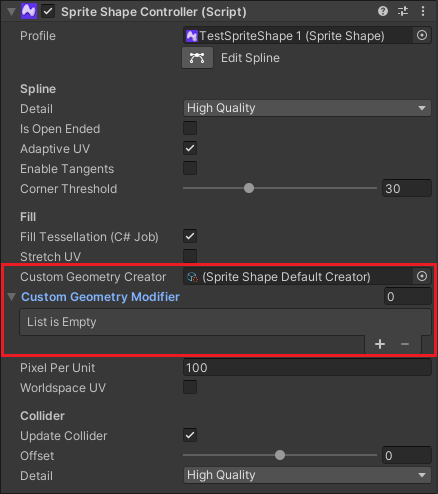
The **Custom Geometry** feature is found in the [Sprite Shape Controller](SSController.md). It allows you to use a custom script to generate or modify Sprite Shape geometry. The custom script is written as a [ScriptableObject](https://docs.unity3d.com/Manual/class-ScriptableObject.html) and is reusable.
## API Examples
###Generating new geometry
To generate new geometry, refer to the following example code.
```c#
public abstract class SpriteShapeGeometryCreator : ScriptableObject
{
public abstract int GetVertexArrayCount(SpriteShapeController spriteShapeController);
public abstract JobHandle MakeCreatorJob(SpriteShapeController spriteShapeController, NativeArray indices,
NativeSlice positions, NativeSlice texCoords, NativeSlice tangents,
NativeArray segments, NativeArray colliderData);
}
```
**Note:** The default generator script that ships with the Sprite Shape package is itself written as a `SpriteShapeGeometryCreator` (refer to `Runtime/SpriteShapeDefaultCreator.cs`). Any custom `SpriteShapeGeometryCreator` set through the script or Inspector will override this default Object.
###Modifying existing geometry
To modify generated geometry, refer to the following example code.
```c#
public abstract class SpriteShapeGeometryModifier : ScriptableObject
{
public abstract JobHandle MakeModifierJob(JobHandle generator, SpriteShapeController spriteShapeController, NativeArray indices,
NativeSlice positions, NativeSlice texCoords, NativeSlice tangents,
NativeArray segments, NativeArray colliderData);
}
```
**Note:** `SpriteShapeGeometryModifier` is only applicable when either:
1. `SpriteShapeDefaultCreator` is used and the vertex data only needs modification.
2. Or a custom `SpriteShapeGeometryCreator` is used with default channels accepted in `MakeCreatorJob`. `SpriteShapeGeometryModifier` cannot be used when `MakeCreatorJob` creates a Job with custom Channel data.
## Examples by usage
Creating a simple quad with the size of the Bounds with `SpriteShapeGeometryCreator`:
```c#
// A simple C# job to generate a quad.
public struct CreatorJob : IJob
{
// Indices of the generated triangles.
public NativeArray indices;
// Vertex positions.
public NativeSlice positions;
// Texture Coordinates.
public NativeSlice texCoords;
// Sub-meshes of generated geometry.
public NativeArray segments;
// Input Bounds.
public Bounds bounds;
public void Execute()
{
// Generate Positions/TexCoords/Indices for the Quad.
positions[0] = bounds.min;
texCoords[0] = Vector2.zero;
positions[1] = bounds.max;
texCoords[1] = Vector2.one;
positions[2] = new Vector3(bounds.min.x, bounds.max.y, 0);
texCoords[2] = new Vector2(0, 1);
positions[3] = new Vector3(bounds.max.x, bounds.min.y, 0);
texCoords[3] = new Vector2(1, 0);
indices[0] = indices[3] = 0;
indices[1] = indices[4] = 1;
indices[2] = 2;
indices[5] = 3;
// Set the only sub-mesh (quad)
var seg = segments[0];
seg.geomIndex = seg.spriteIndex = 0;
seg.indexCount = 6;
seg.vertexCount = 4;
segments[0] = seg;
// Reset other sub-meshes.
seg.geomIndex = seg.indexCount = seg.spriteIndex = seg.vertexCount = 0;
for (int i = 1; i < segments.Length; ++i)
segments[i] = seg;
}
}
[CreateAssetMenu(fileName = "SpriteShapeQuad", menuName = "ScriptableObjects/SpriteShapeQuad", order = 1)]
public class SpriteShapeQuad : SpriteShapeGeometryCreator
{
public override int GetVertexArrayCount(SpriteShapeController sc)
{
// Set the maximum size required for the Vertices.
return 64;
}
public override JobHandle MakeCreatorJob(SpriteShapeController sc,
NativeArray indices, NativeSlice positions, NativeSlice texCoords,
NativeSlice tangents, NativeArray segments, NativeArray colliderData)
{
NativeArray bounds = sc.spriteShapeRenderer.GetBounds();
var spline = sc.spline;
int pointCount = spline.GetPointCount();
Bounds bds = new Bounds(spline.GetPosition(0), spline.GetPosition(0));
for (int i = 0; i < pointCount; ++i)
bds.Encapsulate(spline.GetPosition(i));
bounds[0] = bds;
var cj = new CreatorJob()
{indices = indices, positions = positions, texCoords = texCoords, segments = segments, bounds = bds};
var jh = cj.Schedule();
return jh;
}
}
```
Changing UV data with `SpriteShapeGeometryModifier`:
```c#
// A simple C# job to move the UV along the x-axis. If this is called repeatedly each frame it creates UV Animation effect. To get this called each frame, use RefreshSpriteShape API of SpriteShapeController.
public struct UVAnimatorJob : IJob
{
// We are only modifying UV data.
public NativeSlice uvs;
// Offset to move x coordinates of UV.
public float offset;
public void Execute()
{
// Move x coordinates of UV data.
for (int i = 0; i < uvs.Length; ++i)
{
var uv = uvs[i];
uv.x = (uv.x + offset) % 1.0f;
uvs[i] = uv;
}
}
}
[CreateAssetMenu(fileName = "SpriteShapeUVAnimator", menuName = "ScriptableObjects/SpriteShapeUVAnimator", order = 1)]
public class SpriteShapeUVAnimator : SpriteShapeGeometryModifier
{
public override JobHandle MakeModifierJob(JobHandle generator, SpriteShapeController spriteShapeController, NativeArray indices,
NativeSlice positions, NativeSlice texCoords, NativeSlice tangents, NativeArray segments, NativeArray colliderData)
{
var mj = new UVAnimatorJob(){ uvs = texCoords, offset = UnityEngine.Time.time};
var jh = mj.Schedule(generator);
return jh;
}
}
```
## Advanced usage
The following is an example of advanced usage of the API by creating geometry with vertex colors. In the function `MakeCreatorJob` below, `GetChannels` is invoked to get additional colors other than the default. The input parameters for `MakeCreatorJob` are overwritten by the `GetChannels` function.
**Note:** Only `SpriteShapeGeometryCreator` can be used when updating any other channels that are not part of the `MakeCreatorJob` parameters.
```c#
public struct ColorCreatorJob : IJob
{
// Indices of the generated triangles.
public NativeArray indices;
// Vertex positions.
public NativeSlice positions;
// Texture Coordinates.
public NativeSlice texCoords;
// Color of Vertces.
public NativeSlice colors;
// Sub-meshes of generated geometry.
public NativeArray segments;
// Input Bounds.
public Bounds bounds;
public void Execute()
{
// Generate Positions/TexCoords/Indices for the Quad.
positions[0] = bounds.min;
texCoords[0] = Vector2.zero;
colors[0] = Color.red;
positions[1] = bounds.max;
texCoords[1] = Vector2.one;
colors[1] = Color.blue;
positions[2] = new Vector3(bounds.min.x, bounds.max.y, 0);
texCoords[2] = new Vector2(0, 1);
colors[2] = Color.green;
positions[3] = new Vector3(bounds.max.x, bounds.min.y, 0);
texCoords[3] = new Vector2(1, 0);
colors[3] = Color.yellow;
indices[0] = indices[3] = 0;
indices[1] = indices[4] = 1;
indices[2] = 2;
indices[5] = 3;
// Set the only sub-mesh (quad)
var seg = segments[0];
seg.geomIndex = seg.spriteIndex = 0;
seg.indexCount = 6;
seg.vertexCount = 4;
segments[0] = seg;
// Reset other sub-meshes.
seg.geomIndex = seg.indexCount = seg.spriteIndex = seg.vertexCount = 0;
for (int i = 1; i < segments.Length; ++i)
segments[i] = seg;
}
}
[CreateAssetMenu(fileName = "SpriteShapeColorQuad", menuName = "ScriptableObjects/SpriteShapeColorQuad", order = 1)]
public class SpriteShapeColorQuad : SpriteShapeGeometryCreator
{
public override int GetVertexArrayCount(SpriteShapeController sc)
{
return 64;
}
public override JobHandle MakeCreatorJob(SpriteShapeController sc,
NativeArray indices, NativeSlice positions, NativeSlice texCoords,
NativeSlice tangents, NativeArray segments, NativeArray colliderData)
{
NativeArray bounds = sc.spriteShapeRenderer.GetBounds();
var spline = sc.spline;
int pointCount = spline.GetPointCount();
Bounds bds = new Bounds(spline.GetPosition(0), spline.GetPosition(0));
for (int i = 0; i < pointCount; ++i)
bds.Encapsulate(spline.GetPosition(i));
NativeSlice colors = default(NativeSlice);
sc.spriteShapeRenderer.GetChannels(32000, out indices, out positions, out texCoords, out colors);
var cj = new ColorCreatorJob()
{indices = indices, positions = positions, texCoords = texCoords, colors = colors, segments = segments, bounds = bds};
var jh = cj.Schedule();
return jh;
}
}
```