# Rigging a character imported with the PSD Importer This example shows how to rig a character that consists of multiple Sprites using PSDImporter with Character Import mode. For this example to work, the PSDImporter package needs to be installed. 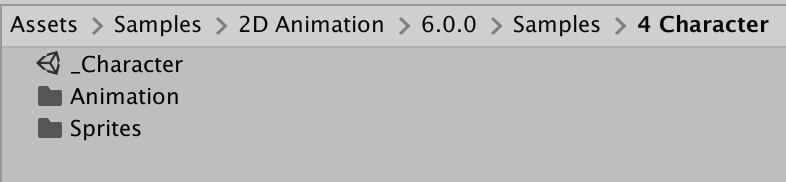 To view how the Sprite is rigged, open the Asset *Assets/Samples/2D Animation/[X.Y.Z]/Samples/4 Character/Sprites/Fei.psb* in the Skinning Module.  The *_Character *sample Scene shows how the Asset is used in a Scene with animation using deformation.  The following are the steps to reconstruct the *_Character* sample Scene 1. In PSD Importer’s **Character** mode, a Prefab is generated as a sub asset which has the GameObjects setup with Sprite Renderers and Sprite Skin. Thus to reconstruct the Scene, simply drag the Prefab generated from `Assets/Samples/2D Animation/[X.Y.Z]/Samples/4 Character/Sprites/Fei.psb` into the Scene. 2. Add an Animator Component on the Fei GameObject and assign the Fei Animator Controller Asset located at `Assets/Samples/2D Animation/[X.Y.Z]/Samples/4 Character/Animation/Animators/Fei.controller` to the controller property.