# Bitmap Shader The Bitmap shader is designed to use bitmap-only fonts. It treats the font atlas like a regular texture, displaying it directly, and does not support any text effects. Bitmap-textured text becomes blocky when you zoom in on it. ## Properties 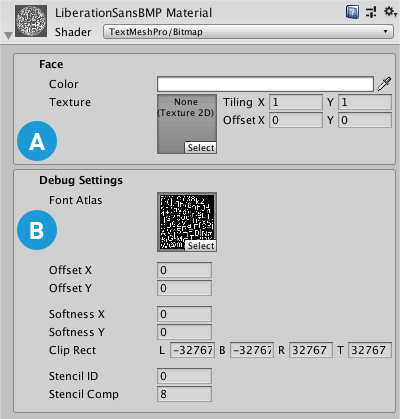  **[Face](#Face):** Controls the text's overall appearance.  **[Debug Settings](#DebugSettings):** Exposes internal shader properties that are sometimes useful for troubleshooting. <a name="Face"></a> ### Face Description | Property: ||Description | |--------------|-------------|--| | **Color** ||Adjust the face color of the text.<br/><br/>The value you set here is multiplied with the vertex **Colors** you set in the TextMeshPro component.<br/><br/>Set this to white to use the original vertex colors.<br/><br/>Set this to black to cancel out the vertex colors.<br/><br/>Similarly, setting the Alpha to **1** uses the original vertex-color alpha, while setting it to **0** removes any alpha set in the original vertex colors.| | **Texture** ||Apply a texture to the text face.<br/><br/>The texture is multiplied with the face **Color** and the vertex colors in the TextMesh Pro component to produce the final face color.<br/><br/>The **Horizontal Mapping** and **Vertical Mapping** properties in the TextMesh Pro component determine how TextMesh Pro fits the texture to the text face.| ||**Tiling X/Y** |Increase these values to repeat the texture across the text surface, in accordance with the TextMesh Pro object's **Horizontal Mapping** and **Vertical Mapping** properties.| ||**Offset X/Y** |Adjust these values to change the texture's relative position, horizontally or vertically, on the text surface.| <a name="DebugSettings"></a> ### Debug Settings The debug section exposes some of the shader’s internal properties. They can be helpful for troubleshooting problems you encounter with the shader. | Property: | Description | |----------------------------------|---------------| | **Font Atlas** | Points to the atlas texture used by the font Asset. | | **Offset X/Offset Y** | Offset the vertex positions of each character in X and Y.<br/><br/>You can change these values using a script to create simulated crawl or scrolling FX. | | **Softness X/Softness Y** | When **Mask** is set to **Soft**, set these to adjust the softness of the edge of the text. | | **Clip Rect** | Clip Rect defines the Left (**L**), Bottom (**B**), Right (**R**) and Top (**T**) world space coordinates of the masking rectangle.<br/><br/> This is normally set automatically by the **2D RectMask**. However when using a normal **TextMeshPro** component, this allows you to set / control the masking region. | | **Stencil ID** | The reference value. For more information, refer to [the `ref` parameter in ShaderLab command: Stencil](https://docs.unity3d.com/Manual/SL-Stencil.html). | | **Stencil Comp** | A comparison operation. For more information, refer to [the `comparisonOperation` parameter in ShaderLab command: Stencil](https://docs.unity3d.com/Manual/SL-Stencil.html). |